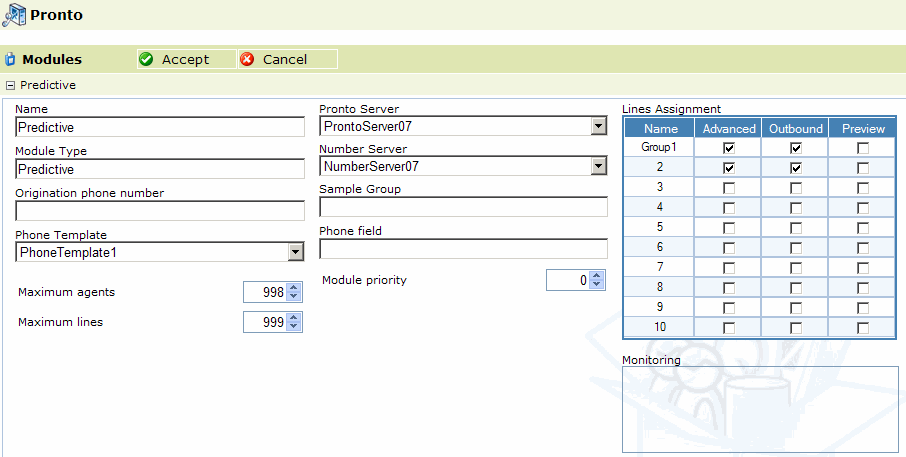
Predictive dialing makes use of a Pronto Server (a hardware/software device equipped with telephony cards) to off-load the task of dialing telephone numbers from interviewers/agents. When provided with telephone numbers (by a Number Server), it dials them, and then detects the outcome of the calls. An unsuccessful call such as a “busy” or “no answer” or “answering machine” is automatically scheduled for callback (for the dialer to call again later), while successful connections are immediately routed to available interviewers.
The dialing is described as predictive when the dialer intelligently manages more telephone lines than interviewers. To do this, it constantly adjusts the rate at which it places new calls based on its ongoing prediction of the availability of interviewers to take successful calls. The aim is to achieve a high degree of interviewer utilization while minimizing the risk that no interviewer will be available to take a call at the moment that a successful contact is made (a dropped call). Predictive dialer effectiveness increases in relation to the number of interviewers connected.
The potential productivity gains from using a predictive dialer increase in relation to the proportion of time that the interviewers would otherwise have spent trying to establish contacts i.e. telephoning rather than interviewing. The ideal conditions for productivity gain are a low rate of successful calls, together with scripts/interviews of short duration.
The predictive dialing module obtains telephone numbers by means of a Number Server which picks the cases from the project database according to its Field settings and controls i.e. call-backs, strata/quotas etc.
When a batch of telephone numbers (a multiple of the maximum number of lines as declared in the project control settings for the project) has been assembled by the Number server, these numbers are made available to the Pronto Server which then actually dials them to keep the users (agents) busy.
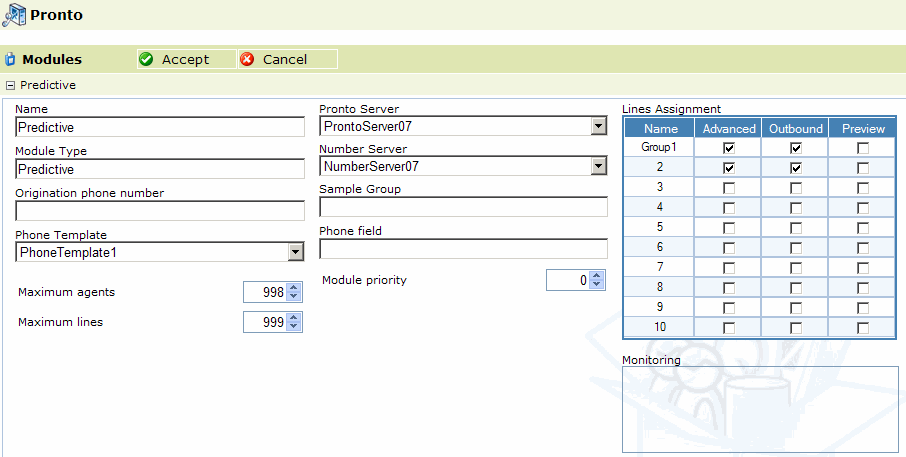
|
Setting |
Description |
|
This drop-down list allows you to choose amongst the one or more Pronto Servers that are installed. It also populates the Lines Assignment list with the line groups defined for that Pronto server. |
|
|
Module Type |
The type of Pronto module selected i.e. Predictive |
|
Maximum Lines |
The maximum number of lines that the predictive algorithm can use. |
|
Maximum Agents |
The maximum number of interviewers (agents) that can be working in the project at the same time. When this number is reached, a message to this effect will appear on the screens of agents trying to access the project. |
|
Lines Assignment |
The Name is a numbered subset of telephone lines connected to the Pronto Server (defined as a line group). The number of line groups in the list depends on the Pronto Server configuration set by VOXCO and the client. Choices in this list determine which of the Pronto Server's line groups and features can be used for this project. Outbound. This option enables outbound calls to be made on the selected group. Advanced. This option enables advanced features on the selected group. See Agent Settings. Preview. Enables preview calls to made on the selected line group. Note: This option enables the choice of the lines (and possibly services ) which are most advantageous or cost effective for the project. |
|
Number Server |
The Number server on which the process for picking telephone numbers from the database for the predictive dialer is to be run. |
|
Buffer Size |
The number of cases (telephone numbers) making up a batch to be delivered to the Pronto Server for dialing. Options are: Large, Medium, Small. A factor applied to the number of interviewers working in the project. |
|
Threshold |
The threshold (% of cases remaining to be called in the buffer) at which the Case Server should start preparing the next batch of telephone numbers. Example: 60 (%). |
|
The sample group number of a stratum (if applicable) in the project's Strata/Quotas definition from which telephone numbers are to be picked for the dialer. |
|
|
This feature is known as 'Session Management'. If you assign a priority number in this field, in Voxco Agent the module will be presented in a list of 'Projects with Priorities'. The Pronto modules in this list each have a check-box allowing more than one to be selected. Thereafter, whenever an interviewer completes a call, the system will connect, and possibly switch, the interviewer to the project with the highest priority meeting other conditions evaluated by the switching algorithm. |
|
|
Origination Phone Number |
The number to be used for Caller Id. display and optionally CNAM display under SIP protocol. The @ sign is used as the delimiter between the CNAM and the Caller ID. Examples: 5551234567 |
|
Phone Template |
A conditional set of rules for converting telephone numbers obtained from the project database into the specific digits to be dialed by the Pronto Server. See Phone Templates |
|
Phone Field |
This setting (optional) instructs Pronto to dial the telephone number contained in a specified question in the questionnaire. Usually this setting unfilled, and Pronto will dial the number contained in the system variable $N. |
|
Monitoring |
This box displays Monitoring modules which are installed in the System Modules master folder. It allows you to choose which of these Monitoring modules can be used to monitor (audio) the Predictive module. Note: You can also configure this option from each Monitoring module. |

|
Setting |
Description |
|
Call Progress analysis is the process through which the Pronto Server determines the status of each call which it has placed—automatically classifying it i.e. busy, no-answer, connected etc. This option is always checked for predictive dialing, and it can be optionally disabled for non-predictive dialing, though in the interests of user productivity it should normally be checked. |
|
|
The maximum number of rings after which the call will be classified as a “no answer. |
|
|
Rout Answering machines to interviewers |
Whether answering machines will be Routed or Not Routed to interviewers. |
|
Enables branching to a selected IVR script when a call is detected as having been answered by a live person by the Pronto Server. |
|
|
Enables branching to a selected IVR script when a call is detected as having been answered by an answering machine by the Pronto Server.. |
|
|
The number of seconds that should be allowed for connecting a live call to a user (agent) before dropping the call if no agent is available. |
|
|
The IVR script to be entered if the call is dropped. |
|
|
Manual Cadence: A value between 0 and 100, determining the pace at which the dialer places calls in Predictive mode. The higher the cadence, the lower the wait time between calls, but greater the risk that no agent will be available to take an answered call (dropped call). Note: The square root of this value approximates to the percentage of dropped calls that the dialer will generate. Automatic Cadence:The Target Drop rate is the proportion of all connected calls which are allowed to be dropped when there is no agent available to take them. The dialer will adjust itself automatically to aim for this proportion. |
The Agent settings are common to all projects into which a user (agent) can log. They are described in Agent Settings.