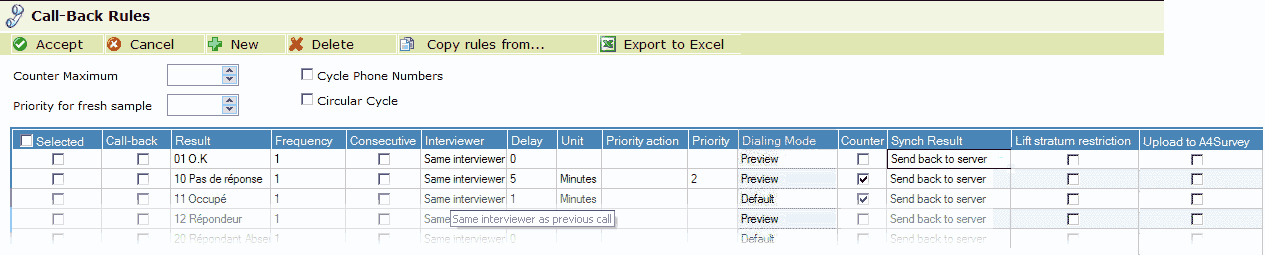
The call-back rules consist of a user-definable set of conditions for automatically putting a case into call-back state. When a call is finished, and a call-back is required, the appropriate rule can automatically compute the date and time for the call-back, set a Priority level, activate or deactivate Time slot constraint, and assign the call-back to a particular interviewer or a group of interviewers.
For example, you can determine that all refusals be assigned to an interviewer whose initials (say REF) are never used; later these cases can be reactivated by reassigning them to "real" interviewers. Or you can set the rule that all busy calls be scheduled to be re-attempted 10 minutes later, and dispatched to any interviewer in the pool.
The rule applied at the end of a call is determined by the call result, i.e. the result code last returned by the Pronto predictive dialer or collected in any INTnn question in the script. Automatic call-back rules can be defined for any call result code, i.e. each code listed in the INT question. For each call-result code you may specify one or more rules dependent on how many times this call result has been registered either in sequence or regardless of sequence.
Feature: For even greater control over the handling of cases and call-backs, you may have a need to use the features (optional) of Extended Call-back rules.
Note: If the interview passes through the call-back question (alias CB) the date and time collected in this question will override any date and time that might have been set by the application of a call-back rule. Other attributes set by the rule such as ownership and priority, however, will not be modified.
Governing the dispatch of call-backs as a whole are three settings: Counter Maximum, Priority for fresh sample, and Cycle Phone numbers. The individual call-back rules are listed in a table. Each row in the table is a rule; the titled columns allow you to configure the corresponding settings for the rule.
To add a rule, click on the New button. The Delete button deletes the rule currently selected/highlighted in the list. The Accept and Cancel buttons apply to any changes that you have made since editing the page. You may copy the rules from another project, and also export them to an Excel spreadsheet.
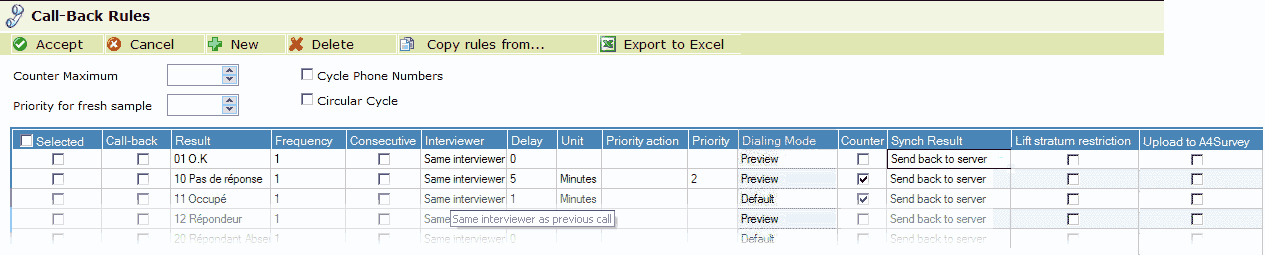
|
Field |
Description |
|
This setting enables you to withdraw a case from the Field when certain types of calls have reached a ceiling. It operates in conjunction with the Counter column described below. It is the maximum number of "calls that count" after which the record will NOT be called back any more, regardless of the call-back rule assigned to the last call result. |
|
|
This setting determines the priority level to be assigned to fresh sample, i.e. cases that have never yet been called. It determines the priority of fresh sample relative to call-backs. The lowest priority level is 0, and the highest level is 9. Fresh sample will be dispatched in preference to call-backs which have lower priority levels. Warning. If you do not use priorities i.e. if both fresh sample and call-backs have the default level of 0, call-backs will be dispatched before fresh sample. |
|
|
This option operates when several phone numbers (not just one) have been imported into questions bearing aliases TEL01, TEL02 etc. The "Counter Maximum" (see above) is respected for TEL01, then for TEL02 etc. When the last number has been called for the counter maximum i.e. all the numbers have been called, the case is then withdrawn from the field (inactivated). Note: Phone Number Cycling can be disabled and enabled on a case by case basis. This can be done through the $CYCLE mask in the questionnaire, and also in the Call-backs Assignment and Browser Details pages. |
|
|
Circular Cycle |
This option modifies the behaviour of the "Cycle Phone Numbers" option (see above). When the last number has been called for the counter maximum, the case will not be withdrawn from the field, and the process will start again. |
For each rule: |
|
|
Call-back |
This check-box determines whether the rule is to be applied. If unchecked, the rule will not be applied. |
|
Result |
This is the call result code for which the rule will apply. Click in the field to access and choose from a drop-down list of all the project's call result codes. Note: The complete list of call result codes for the project is taken from the default questionnaire's INT question. See INT questions and Default Questionnaire. |
|
Frequency |
The number of times the call result has to occur for this rule to apply. |
|
Consecutive |
This check-box determines whether the number of occurrences of this call result has to be consecutive or not. If checked, the call result code has to occur for a set number of times consecutively. If not checked, the call result code has only to occur the specified number of times, but these occurrences do not have to be consecutive. |
|
Interviewer |
This indicates the type of interviewer to whom the case will be assigned.
|
|
Delay |
The number of delay units to be used in computing the date and time for the call-back. A blank will be converted to zero. Note: If the Hours / Time Slots unit (see below) is selected, the Delay will be interpreted as the number of hours to be used for setting the new call-back date/time. If this call-back date/time falls in a Time Slot which is unavailable, the next available Time Slot will be chosen. |
|
The type of delay unit to be used in computing the call-back. There are several delay unit types:
If the last call took place during a weekday, the call-back will take place the following Saturday. If the last call took place during a weekend, the call-back will take place the following Monday.
|
|
|
Priority Action |
The options blank, =, +, 1 apply to the Priority level (see below) |
|
This is the priority level which the rule will assign to the call-back - the lowest priority level is 0, and the highest level is 9. If you enter a number between 0 and 9 and the Priority Action is blank, the call-back will be given this priority. If the priority action is + or - sign, the call-back's priority will be changed by this amount; however the priority cannot end up with a value less then 0 or greater than 9. The purpose of priority levels is to be able to dispatch a group of cases, all of whose scheduled call-back date and time has already passed, on the basis of priority, and not date and time. It has no effect on cases whose call-back time has not yet been reached. Important: If you wish call-backs to take priority over fresh sample, ensure that you set priority levels equal to or greater than Priority for Fresh Sample. |
|
|
Dialing Mode |
There are two modes: Preview mode blocks the case from being called with automated dialing in Predictive or Non-Predictive mode. The Default Mode allows the case to be dialed according to the Pronto module to which the interviewer is attached. |
|
Counter |
Checked means that for this call result, the Calls Counter will be incremented by 1. Unchecked means that for this call result, the Calls Counter will not be incremented. See Counter Maximum above. |
|
Sync Result |
Note: This setting, which applies to CAPI collection, only applies if the 'call-back' option is not checked. With CAPI collection, the case is always sent to the server at synchronization - this setting determines what happens to it after that: o Keep on client: The case will be sent back to the CAPI interviewer even if there is no CB date/time. One exception would be if there is a 'Next interviewer' assigned in the case, the case will stay on the server and the 'next interviewer' information will be deleted. o Send back to Server: The case will stay on the server. Note: If a case has a call-back date and time, and is assigned to an interviewer, it will first be returned to the Server and then returned to the Laptop. |
|
Lift Stratum Restriction |
This option enables a case to be dispatched even though it belongs to a stratum that is closed. Weights and Time slots are ignored. Note: The case will not be dispatched if it belongs to a stratum whose quota has been filled (and quotas are active). |
|
Upload to A4S Survey |
Transfers the case to an A4S Survey. See A4S collection module. |