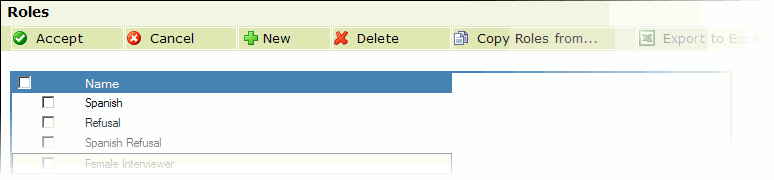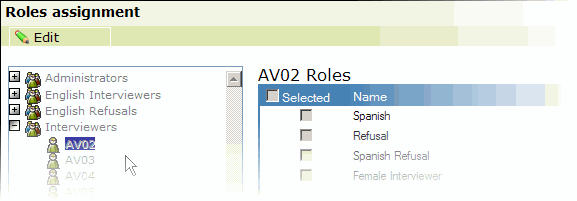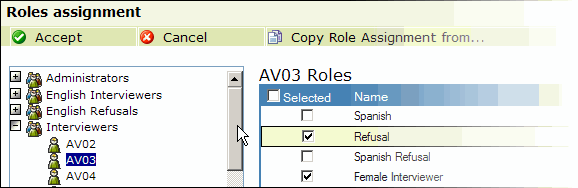Sample Assignment Modes - matching cases with interviewers using Groups or Roles
When a project makes use of a collection module involving interviewers, typically CATI, there may be a need to ensure that certain types of cases be handled by interviewers with particular attributes or skills. A typical simple scenario would be matching an interviewer's language skills to the respondent's mother tongue. The Command Center provides two methods for designating sample cases for nominated interviewers: Groups mode or Roles mode (preview dialing only).
Note: The use of Groups or Roles is mutually exclusive. The options and columns in various screens will vary according to the chosen sample mode. To toggle between Groups mode and Roles mode, all modules need to be stopped.
In Groups mode (the default initial setting for all projects), any stratum may optionally be assigned a group number. When a stratum is thus 'tagged', cases within it may only be released to a number server or interviewer connected using this group number. These group identification numbers may also be used in call-back rules and call-backs assignment to ensure that when a case is called back it will be handled by an appropriate type of interviewer.
Important: Strata designated with different group numbers should be mutually exclusive. If a case belongs to more than one of them, the group that it belongs to will be uncertain.
Example
Suppose that the imported sample identifies each case by LANG (Language - English or Spanish) and GEND (Female or Male). We could use group numbers to designate sample on the basis of language or gender - but not both. In this example we use group numbers 1 and 2 to designate the sample for English or Spanish speaking interviewers respectively.
|
Stratum
|
Stratum Definition
|
Group
|
|
1
|
LANG=EN
|
1
|
|
2
|
LANG=ES
|
2
|
|
3
|
GEND=F
|
3
|
|
4
|
GEND=M
|
4
|
Note: It is perfectly acceptable to have other mutually inclusive strata, such as GEND above, provided they do not also have group numbers. These strata can be used, for example, for opening and closing access to the cases belonging to them.
Important: Avoid group numbers that will not be used by a number server or interviewer since this will unnecessarily slow down release of cases.
To designated sample to a Group
-
In the Strata Definitions and Quotas page, make sure that the 'Group' option is selected in the Sample Assignment mode drop-down menu.
-
To designate a stratum, choose a number (nn) to represent a group of interviewers and enter this number in the stratum's Group column.
Notes:
-
If an interviewer logs into a project without group identification, he/she will not belong to any group, and will have access only to cases in strata which were also left unassigned.
-
Interviewers who log into a project using group number identification will nevertheless receive cases from strata which have no group number assigned if no cases in the group are available to be called.
In Roles mode, which only applies to which cases called in Preview mode, allows for much finer case to interviewer matching than Groups mode. Any stratum may optionally be tagged with a Role - a role representing an attribute or task that an interviewer can be nominated to perform. Cases within a stratum thus 'tagged' may be released only to interviewers who have been nominated for that role.
In contrast to Groups mode, strata may be mutually inclusive, thus a case belonging to several strata, each assigned with a different role, will be tagged with this set of roles. The case will only be dispatched to an interviewer designated with at least this set of roles.
This mode involves:
-
A tool for defining Roles
-
A tool for nominating interviewers for specified Roles
-
A method for assigning existing Roles to Strata
Example
|
|
Stratum
|
Stratum Definition
|
Role
|
|
|
1
|
LANG=EN
|
<none>
|
|
c
|
2
|
LANG=ES
|
Spanish
|
|
|
3
|
INT=RF
|
Refusal
|
|
a
|
4
|
LANG=ES AND INT=RF
|
Spanish Refusal
|
|
b, c
|
5
|
GEND=F
|
Female Interviewer
|
|
|
6
|
GEND=M
|
<none>
|
-
An interviewer may speak sufficiently Spanish to do a normal interview, but a Spanish refusal case (INT=RF) would require a superior Spanish speaker i.e. one nominated to a Spanish Refusal role.
Note: Simply using the Spanish and Refusal roles would allow a Spanish speaker capable of handling English Refusals to deal with a Spanish Refusal case for which he/she isn’t sufficiently fluent.
-
The questionnaire may contain awkward questions which a female respondent may be more comfortable answering to a female interviewer.
-
Cases belonging to both Stratum 2 and 5 will only be sent to interviewers who have been nominated with both Spanish and Female Interviewer roles.
To add and manage Roles
-
In the Strata Definitions and Quotas page, make sure that the 'Role' option is selected in the Sample Assignment mode drop-down menu. In the project's main menu, choose Sample Management>Strata and Quotas>Roles. The Roles page will appear.
-
The New button allows you to add and name a role. The Delete button will delete the roles currently selected in the list.
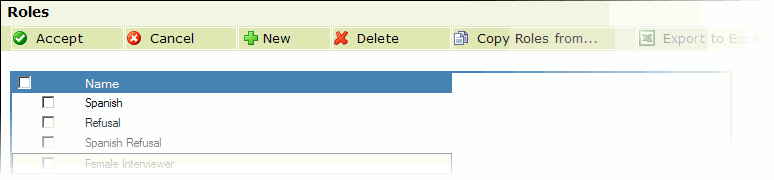
-
When you have finished editing the role list, click on the Accept button (or Cancel).
-
The Copy Roles from... button allows you to override the current list using the Roles list from another project.
-
The Export to Excel button exports the Roles list to Excel.
To nominate interviewers for Roles
-
In the project's main menu, choose Sample Management>Strata and Quotas>Roles Assignment. The Roles Assignment page will appear.
-
The left-hand pane is a nested list of interviewers. The right-hand pane lists all existing Roles i.e. that have been added to the list (see above).
Note: The Roles list will be blank if no interviewer or set of interviewers is selected in the left-hand pane.
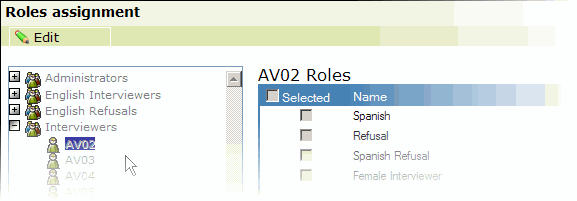
-
Click on the Edit button.
-
Select an interviewer, or set of interviewers, and then check the desired Roles in the roles list.
-
The 'Copy Role assignment from...' button allows you to replace current role assignments with those defined in another project.
-
When you have finished making your assignment, click on the Accept button (or Cancel).
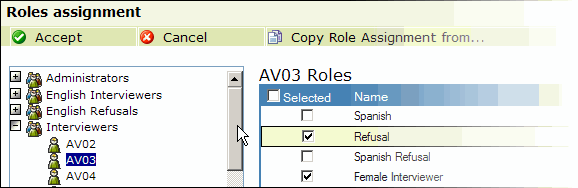
To assign Roles to designated sample strata
-
In the Strata Definitions and Quotas page, make sure that the 'Roles' option is selected in the Sample Assignment mode drop-down menu.
-
To designate a stratum, double-click the stratum's Roles column, and choose a Role in the drop-down list that appears. The list of Roles contains roles that have already been added (as described below).
A stratum can only have one role assigned.