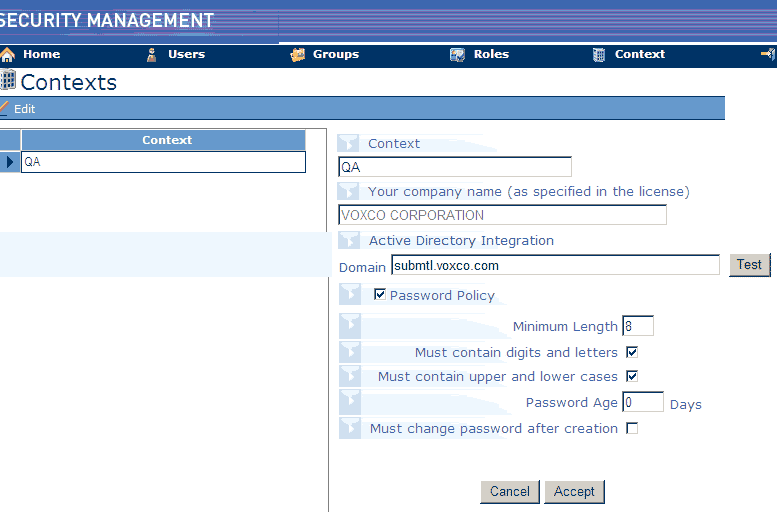
The Command Center uses Voxco's Security Management System to very finely determine and control user rights i.e. the type of action and the objects on which they can be performed by specified individuals. These controls (rights) are managed through User Groups. A User Group is assigned Role(s) which are conferred to the Users within it.
Note: Within Voxco's Security Management System, a collection of users is known as a User Group. In the Panel Manager, however, it is called a User List. This terminology has been adopted to avoid any possible confusion with Sample Groups.
A Role is an administrator-enabled selection of possible actions (permissions) applied to a selection of folders and objects installed in the Command Center.
A User is an individual registered in Voxco's Security Management System.
A User Group (List) is a collection of one or more persons (Users) to which Roles may be assigned.
The Security Management System can be accessed from the Command Center's main menu. The main screen, with the Context configuration selected, is shown below:
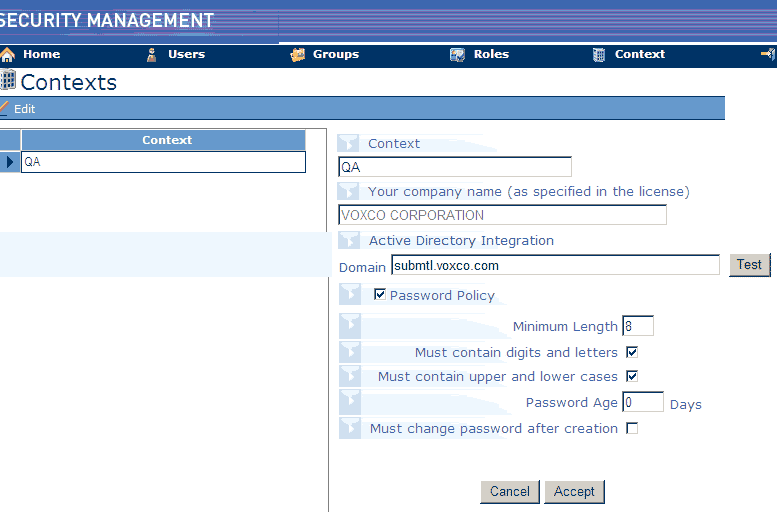
Example:
You may wish to ensure that Field Supervisors can only perform the actions required in carrying out their responsibilities. And if you had two call centers, you may want to ensure that the Supervisors can only access data collection projects running in their own call centers.
To set up rights for the above scenario
Create a User for each supervisor.
Establish the actions required to manage the Field operations.
Create two Roles, each of which excludes the folder containing projects running in the other call center. Assign the same actions (permissions) to each role.
Create two User Groups (one for each call center). Add the appropriate users (supervisors) to each respective User Group, and then assign the appropriate Role to each User Group.
Note: Each User Group will be displayed as a User List in the Panel Manager