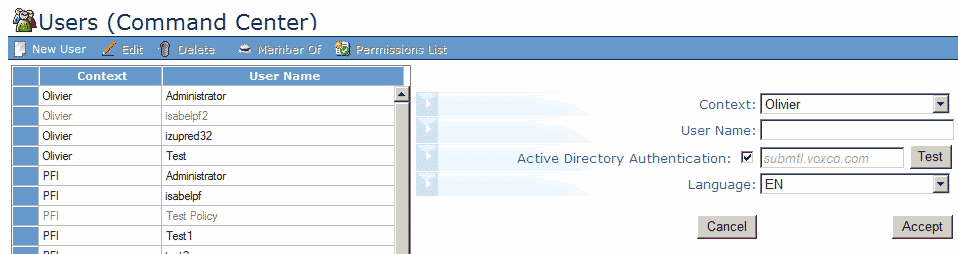
The Users command in the main menu allows you to view, edit and add users. Users belong to selected contexts. A User can assigned to any number of Groups.
The "Member Of" button displays all the Groups to which the currently selected user belongs.
The "Permissions List" button displays all of the permissions for the currently selected user; these permissions are conferred to the user from the Roles assigned to the group(s) to which the he/she belongs. You can download a permission list to an Excel file.
The screen-show below shows the list of users in the left-hand pane. The fields on the right appear when you click on the New User button in the toobar.
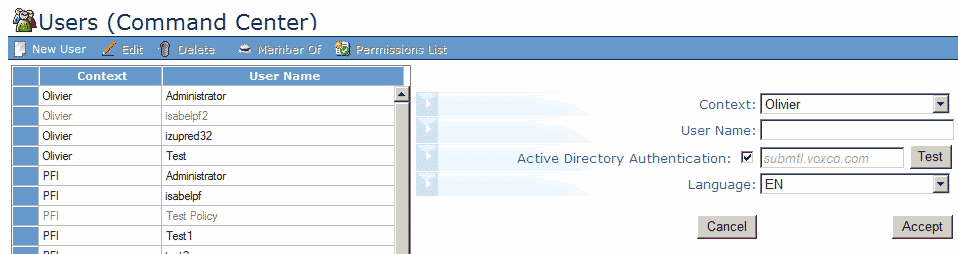
This option enables you to enforce authentication with a specified Domain Controller for this user. By default the Domain Controller for the Context is used (see Contexts), but another domain controller can be typed in this field. The User will be authenticated with the defined Domain Controller when logging in to the Voxco's Command Center environment. Since the user supplies the password defined for the domain, he/she does not have a password set up in the Command Center.
Note: A Test button is provided to verify the specified domain.
Note: in the Command Center, you can also add, delete, and configure a user directly. When you do this you add him/her to an existing User Group (User List). You can also assign users to other User Groups (User Lists).