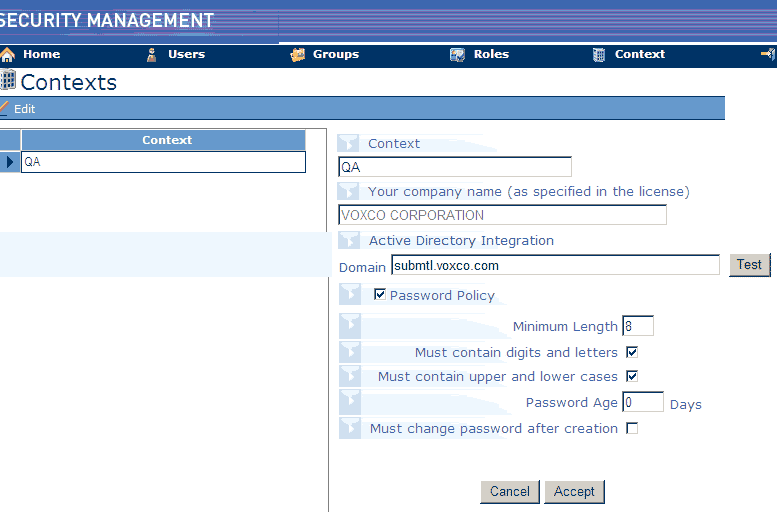
Creation of a Context is performed by Voxco.
The name of a Context and the Password Policy can be edited by a user with Administrator rights.
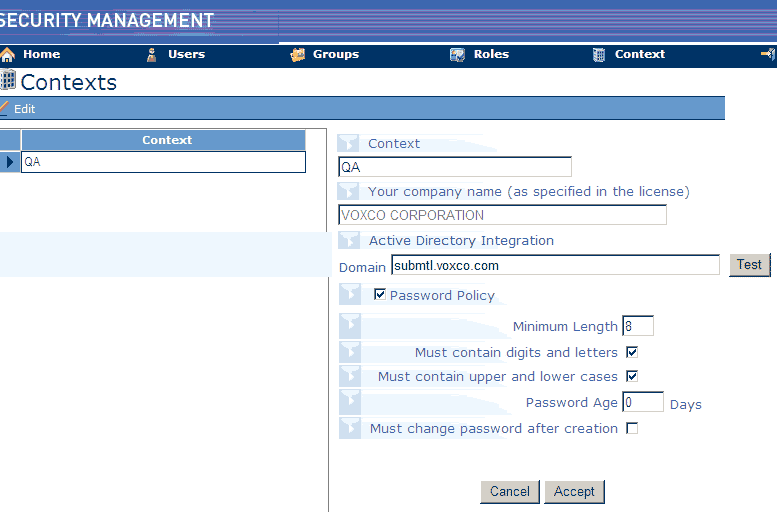
This field enables you to specify a corresponding Domain Controller for this context. A User, configured for Active Directory Authentication (see Users), will be authenticated with the defined Domain Controller when logging in to the Voxco's Command Center environment. Note: A Test button is provided to verify entered domain.
This option only applies to users who are not set up with Active Directory Authentication. It allows you to control the formatting rules for a valid password, and its life. The Password Age determines life (in days) of a password. The 'Must change password after creation' requires that when a context is created, each user must replace the default password for the context with his/her personal password.