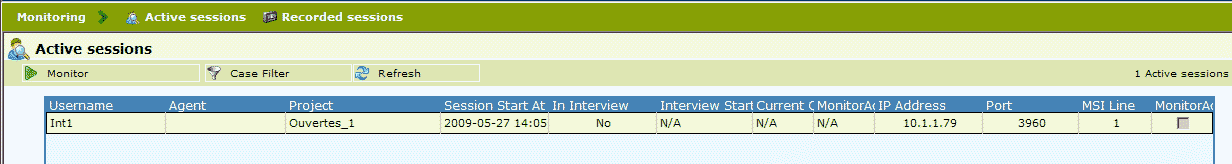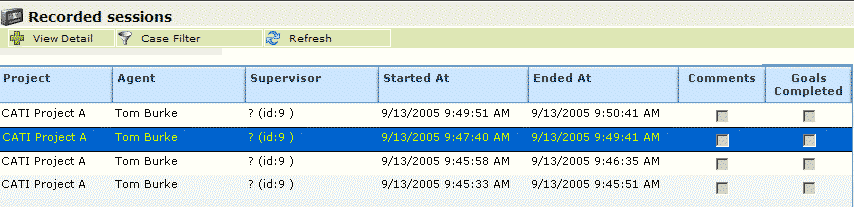Monitoring - Overview
The Command Center provides for agent audio/visual monitoring; the audio part requires that the Supervisor toolbar be installed in Internet Explorer application running on the supervising workstation.
Audio monitoring makes use of a Monitoring module created in the System modules Master folder. The configuration for the User must point to a monitoring module (see User - Default audio monitoring module).
Monitoring interface
The monitoring menu comprises 2 tabs: Active Sessions and Recorded Sessions. These are described below:
|
Tab
|
Description
|
|
Active Sessions
|
A list of the current interviewing sessions.
To monitor any one of the displayed sessions, click on it to select it, and then click on the Monitor button in the toolbar. The 'Case (Projects) Filter' enables you to constrain the list of current sessions to your customized list of projects.
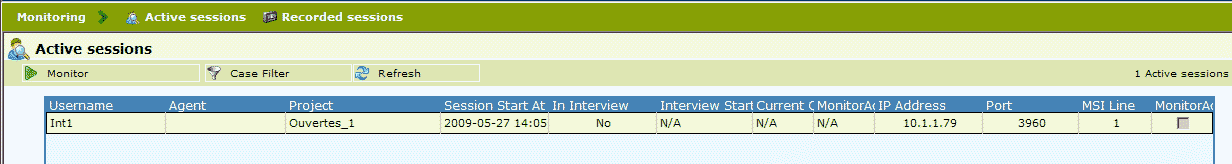
|
|
Recorded Sessions
|
A list of monitored sessions. The View Detail icon will display the detail of a session currently selected in the list. The Filter icon allows you to constrain the list to selected dates and/or interviewers.
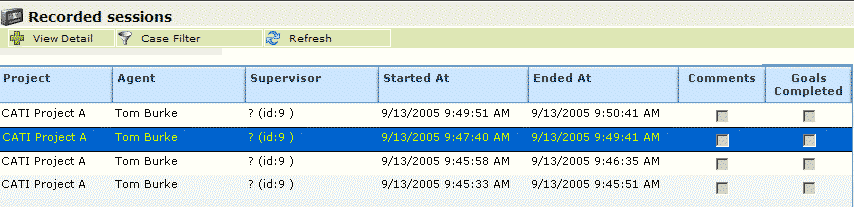
|
A Monitoring Session
All the questions that have been monitored for the current interviewer/respondent session are displayed on the left-hand side. The current question is displayed on the right-hand side.

Monitoring Goals and Sessions
During a monitoring session, the number of questions and session duration are recorded automatically, see Recorded Sessions above. The Monitoring Goals, against which the sessions are compared, are set in the projects Field Settings>Monitoring Goals menu.
Note: The Command Center's Reporting module also features a Monitoring Report.