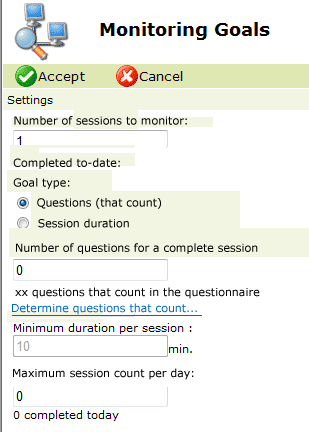
The monitoring environment is designed to enable the quality control of Field operations through a structured program of monitoring and scoring. Monitoring activity is divided into sessions. A session is defined as a targeted number of questions accessed by the interviewer, or a targeted number of minutes of monitoring. A targeted number of monitoring sessions per project can be set for a given period.
During a session, the program counts and saves into the monitoring log file the number of questions that have been asked by the interviewer, and monitored by the supervisor. Computed or skipped questions are ignored, and questions displayed when the interviewer pages up or down in the questionnaire are not counted either. Unless included in a roster, a question can count only once per session. Moreover, questions which are not relevant to the study can be flagged as questions that do not count. The duration of the sessions is recorded.
The state of progress towards the targeted number of sessions is available at any time. Reports of monitoring sessions are maintained for subsequent printing and analysis.
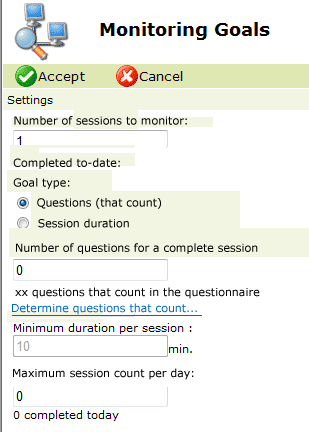
|
Setting |
Description |
|
Number of sessions to monitor |
The target number of sessions to be monitored for the project. |
|
Goal type |
When conducting a monitoring session, whether the target is a certain number of questions or a monitoring session of a minimum duration. |
|
Number of questions (that count) for a complete session |
The targeted number of "questions that count" to be monitored. See Identify valid questions, below. |
|
Determine questions that count |
This button allows you to determine which questions in the questionnaire "count". See Questions that count, above. |
|
Minimum duration per session |
The minimum duration of a monitoring session. See Monitoring type, above. |
|
Maximum session count per day |
Targeted number of monitoring sessions per day. |