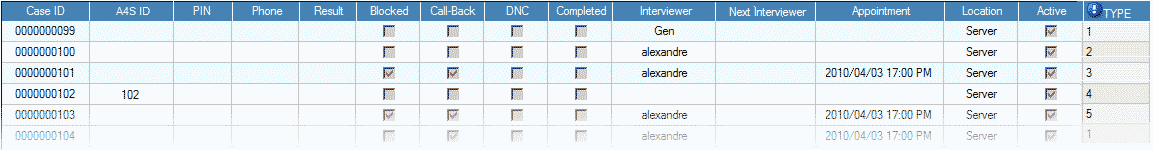
Home > Command Center > Projects (master folder) > Sample Management > Case Browsing and Editing > Case Listing
The Case Listing is a scrollable list of all cases in the project (one case per row); each row shows basic information about the case. It allows you to add up to 10 additional columns displaying data for questions which you select yourself; see 'Select Questions' in the Toolbar. In the example below, the question TYPE has been added to the default listing:
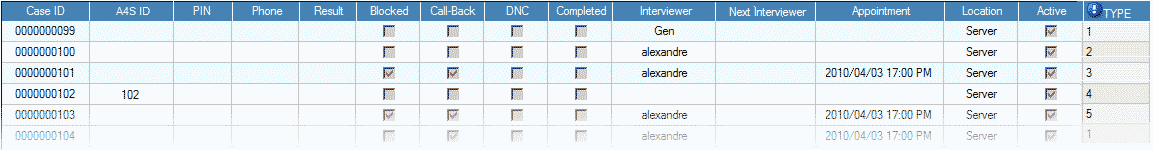
|
Column |
Description |
|
Case ID. |
The unique case/record identification number in the database |
|
A4S ID |
The unique case/record identification number in the A4S database. Applies only to projects with an A4S collection module. |
|
PIN |
Personal Identification Number. This column will contain data only if a PIN number has been generated or imported for the project. |
|
Phone |
The telephone number (if present) which is currently stored in the case's $N system variable. |
|
Result |
The Case Result. For more detail about the Case Result, and how the case acquires it, see INT question in Design, and Extended Call Back rules in the Project Settings. Note: It is possible, if necessary, to change the Case Result manually. To do this, edit the content of the case's INT question. |
|
Blocked (in closed stratum) |
A tick in this checkbox indicates that the case belongs to a closed stratum |
|
In call-back state |
A tick in this checkbox indicates that the case is in call-back state. |
|
DNC |
Indicates that the telephone number is in the Do Not Call list, either because it has been detected at the time the sample was imported, or because it has been added manually using the 'Add to DNC' command in the Toolbar. |
|
Completed |
A tick in this checkbox indicates that the case is completed i.e. that the questionnaire's completion question has been reached. |
|
Interviewer |
The interviewer to whom the case belongs i.e. according to the call-back rules, or as assigned for CAPI. |
|
Next Interviewer |
The interviewer to whom the case will be automatically transferred when the current interviewer next synchronizes. Applies to CAPI - see Next Interviewer in the Case Detail. |
|
Appointment |
The data and time of the call-back, or the appointment in the case of CAPI. |
|
This column applies only for projects using CAPI modules (face-to-face) interviewing. Note: When a case is on a laptop the whole row will be shaded grey, and no changes can be made to the case. |
|
|
If this checkbox is not ticked, the case is inactive i.e. not available to be dialed or selected by a respondent. Note: Cases can be individually inactivated in the Case Detail tab. Bulk activation/inactivation is done through the Data Browser's Tools menu. |
|
|
Questions |
To the right of the Active column (see above) you can display up to 10 questions. In the screenshot above, a question bearing the alias 'TYPE' has been added. Note: The selection of questions to be displayed is made in the Case Filter. |