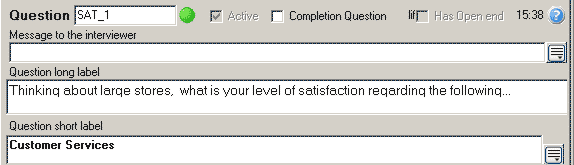
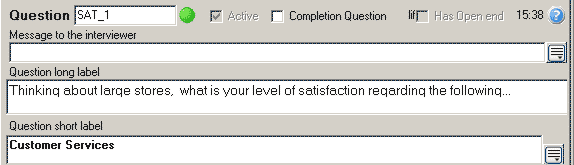
|
Attribute |
Description |
||||||||||||||||||||
|
Question (Alias) |
Alphanumeric characters (maximum 12), beginning with a letter (underscore is also allowed), which uniquely identify the question. Examples: Q12A SEX TOWN Q14_1 This alias may be used anywhere in the Design module as a reference to the question. If no alias has been defined for a question, it is given, the default alias _nnn where nnn is the question number. Some aliases have special meanings (see Special Questions): INT, CB, LANG, SEL, NAME, TZONE, NOTES, F6...F10 ALTA...ALTZ, END. Warning: Certain aliases must not be used, since they might be interpreted as functions, operators or arguments by the questionnaire syntax parser. These are:
|
||||||||||||||||||||
|
This checkbox designates the questionnaire's 'Completion Question'. Since there can only be one Completion Question, this simultaneously unchecks the question that may have this attribute. An interview (case) is flagged in the database as being "completed" the moment that a designated question, called the Completion Question has been reached. If you skip to any question beyond it, up to the INT question, the case will also be flagged as completed. On the other hand, if you skip to the INT question or beyond, the case will not be flagged as completed.
Important:
TIP: It is good practice to include a specific INTnn question (ex: INT99) as the completion question (before the INT question). Bearing a single result code, the one chosen by the designer to designate a completed call/case (ex: CO, 99 etc.), this question captures the intended call result at the same moment that the case is classified as 'completed'. |
|||||||||||||||||||||
|
Has Open-end |
You cannot edit this check-box. It is provided to indicate whether the any of the question's choices possesses the 'O' (open-end) attribute. |
||||||||||||||||||||
|
This message (specific to each language) will be displayed at the top of the interviewer's screen. You can include the following system variables both in the message and the question's long label: Example: Today is $D Elapsed: $T
To copy a message, see Using the Questions list. |
|||||||||||||||||||||
|
The long label comprises the text of the question, and optionally 'INCLUDE' instructions which control the appearance of the question. Specifying the text of the question
Note: The content of the long label is specific to each language. Editing the long labelA right-click in the long label field brings up a menu of options, mainly controlling the appearance of the question:
|
|||||||||||||||||||||
|
Short Label |
Text of a sub question or item within a question. To copy a short label, see Using the Question list. You can recall the response to a previous question, specifying the alias of that question enclosed in < > brackets. Note: This field is specific to each language. |