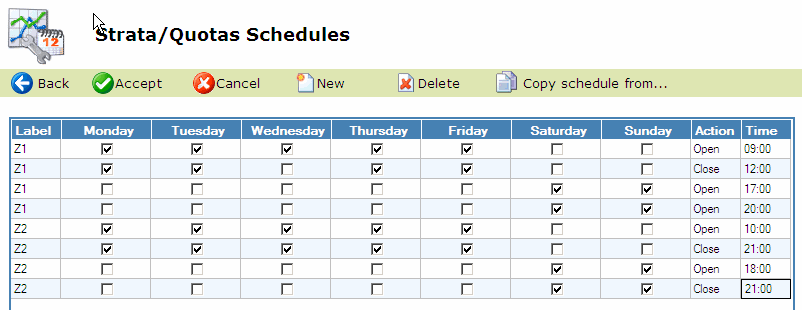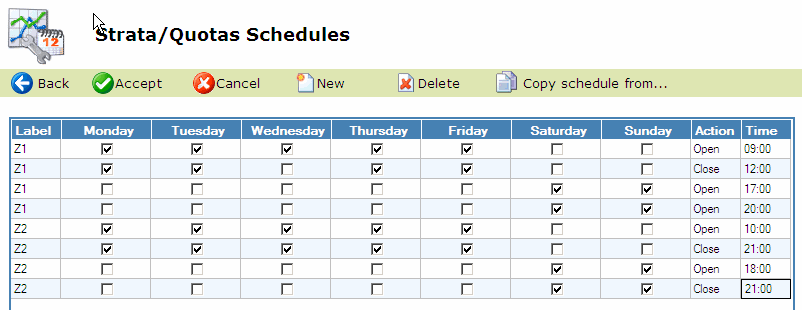
Strata Schedules is a tool for automatically closing and opening access to selected subsets of a project's sample (cases).
A Schedule is a group of open and close events bearing the same label. It can be applied to one or more strata for the purpose of automatically opening and closing access to the cases belonging to the stratum. A schedule applies to predetermined times of the day and days of the week.
Notes:
Scheduled times are implemented according to the Time Zone setting on the Interviewer Web server.
The Command Center executes schedules every 5 minutes. Avoid specifying an open/close event with a time of 23:54-23:59 since it might not be implemented.
Schedules are frequently used to control the dispatch of calls according to Time Zones.
Example: Take a stratum that has to be opened every weekday at 9:00 and closed on the same day at 17:00 (respondent time); it could be assigned such a schedule (identified by a label of 2 characters such as Z1). However, if the respondents in this stratum are in a Time Zone which is 1 hour later than the server Time Zone, the schedule would have to specified to open at 8:00 and close at 16:00.
Note: Assigning a schedule to a stratum is done in the Strata Definition page.
The Schedule page displays a table in which you can create, edit and delete scheduled Open/Close events.
To add a new open/close events, click on the New button. The Delete button deletes the row currently selected/highlighted in the list. The Accept and Cancel buttons apply to any changes that you have made since editing the page.
Use the Copy Schedule from... button to copy schedules from another project.