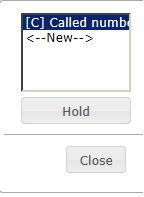
A phone number prefixed with a [C] is 'connected'. The 'Hold' button will put the line on hold, the number will then be prefixed with a [H]. The <New> command allows you to dial a new number
The Advanced Features enable the interviewer to manage the transfer of a call to another number. A connected call can be transferred in two ways:
Direct transfer. The call is transferred to another specified number, without putting the line on hold.
Indirect transfer. The call is put on hold, another number is dialed. The interviewer can talk on the new connection while the respondent is on hold, and can bring the respondent into the 'conference' if desired, thereafter the respondent can be 'transferred' to the other call.
These tools are accessed by clicking on the 'Advanced' button which brings up the 'Advanced Panel' displaying connected lines:
|
|
A phone number prefixed with a [C] is 'connected'. The 'Hold' button will put the line on hold, the number will then be prefixed with a [H]. The <New> command allows you to dial a new number |
To put a call on hold
Click on the 'Hold' button. The number will then be prefixed with [H] and the 'Hold' button will change to 'Resume'.
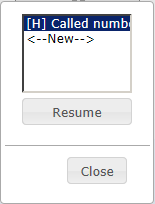
To connect a call that is on hold
Click on the 'Resume'button. The number will then be prefixed with [C] and the 'Resume' button will change to 'Hold'.
To make a call transfer
Click on the <New> command. This will bring up options for dialing a new phone number and put the currently connected number on hold.
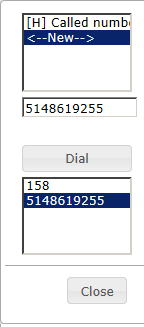
Enter the number in the field provided, or double-click one of the prefigured phone numbers listed.
Click on the 'Dial' button. When connected, the number appears in the Connected Lines list prefixed with [C] to indicate that it is connected. Four buttons will appear below the 'Connected Lines' list.
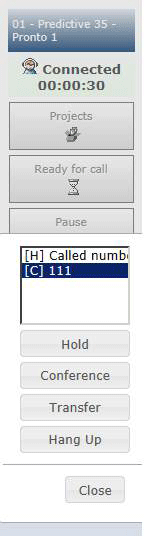 |
|