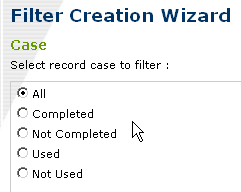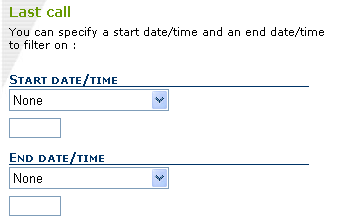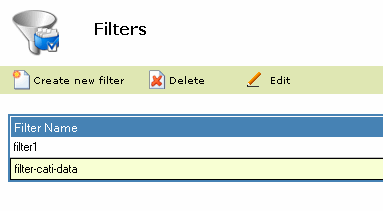
The Filter Wizard assists you in specifying a filter to which you can give a name and then save for later use. The filter settings are exactly the same as those which you specify, and which are described in the Case (Record Filter) window.
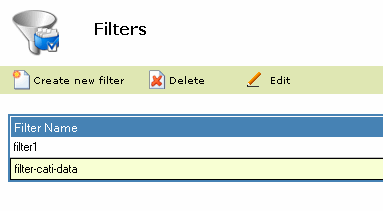
The interface is self-documented and does not need detailed explanation here. The Wizard presents each sub-filter in the sequence shown below, or you can go directly to the one you need by clicking on its link:
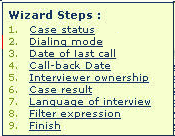
The first two steps are shown below, to provide an example of the interface: