Mask
String
Function
Real number
Formats a real number to nnn decimal places; the entry will be right justified and filled with leading blanks.
Example: for an amount in dollars and cents: $R.2
$R.nnn mmm nnn
Formats a real number within lower and upper bounds.
Example: For an amount in dollars and cents, ranging from 1 dollar and 50 cents to 10 dollars: $R.2 1.50 10.00
Note: You can use a recalled value to specify the lower or upper bound. See Recalls.
Example: $R.2 <MINAMNT> 99.99
TSEP=(thousands separator)
DSEP=(decimal separator)
TSEP= specifies the separator to be used between thousands when displaying the captured or computed number in a Recall. If necessary, to avoid ambiguity, use " " to enclose the separators.
DSEP= specifies the decimal separator.
The defaults are: no separator for TSEP and “.” for DSEP.
Example: Suppose that the number from Q1 to be displayed is 4356777.79. If the mask for Q1 is $R.2 TSEP=, the recall <Q1 > will display 4,356,777.79; if the mask is $R.2 TSEP=" " DSEP=, then the recall <Q1> displays 4 356 777,79
Notes:
-
The separators can be varied according to the respondent context, by specifying them in the mask using recalls.
Example: $R.2 TSEP=<QTSEP> DSEP=<QDSEP> -
To display the number without any special formatting you can use the :C modifier in the recall. Ex: <Q1:C >
Integer number
$E
Integer number < 32768
Example: age, number of times etc.
The entry will be right justified and filled with leading 0’s.
$E nnn mmm
Integer number within lower and upper bounds.
Example: for an age between 12 and 75: $E 12 75
Note: You can use a recalled value to specify the lower or upper bound. See Recalls.
Example: $E 18 <AGE1>
Date
Responses to questions using a $D or $C mask are always stored in the database as yyyymmdd.
$D
Date in format yyyymmdd. Code width (8)
Note: The year, month and day can be extracted in computed questions using the YEA, MON, DAY functions.
$D /SPLIT
Option: Presents the date at the bottom of the window with drop-down fields for the respondent to compose the date:
![]()
$D nnn mmm
Date within specified bounds. Example: $D 20030501 20030615
Note: You can use a recalled value to specify the lower or upper bound. See Recalls.
Example: $D <DATE1:C> <DATE2:C>
The :C option is used to avoid any text formatting.
FORMAT=(date format)
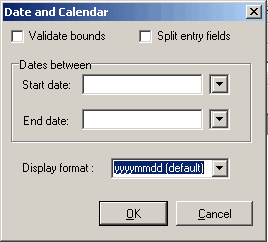
Controls the format to be used when entering and displaying the response to a date question.
The FORMAT specification is a sequence of yy or yyyy, mm, dd and an optional separator.
Examples: $D 20121210 20130131 FORMAT=mm/dd/yyyy
$C FORMAT=dd-mm-yyyy
$D <BEGDATE> <ENDDATE> format=<QDATEF>
The default format is FORMAT=yyyymmdd
Notes:
-
For a question with a $D or $C mask, the internal format in the response database remains constant: yyyymmdd. Data which is imported into the question must also be in yyymmdd format.
-
In Browse or when Extracted, responses to date questions appear in the standard yyyymmdd format.
-
The optional lower bound and upper bound have to be specified in yyyymmdd format. Therefore, if they are inserted by a recall, use the <question:C> syntax (see Recalls).
-
In a $D mask using the /SPLIT option (see above) the FORMAT parameter specifies the display order.
Calendar
$C yyyymmdd yyyymmdd
Displays a pop-up calendar between the two dates specified, from which you can select a date:
Example: $C 19990901 20000202
This would pop-up a calendar with days available between September 1, 1999 to February 2, 2000.
Note: You can use a recalled value to specify the lower or upper bound. See Recalls.
FORMAT=(date format)
See the description for $D (above)
NB applying to recalled bounds for $R, $E, $D and $C masks (see above): If the recalled value for a bound cannot be interpreted as a valid entry, it is ignored. Avoid situations where the lower bound is greater than the upper bound; during the interview both will be ignored.
Call-back
$CH
For use with the CB (call-back) question, displays a pop-up calendar and a clock showing both the respondent's time and the local time.
A question using this mask must have a code width of 12 and the maximum number of responses must be 1.
Option: To prevent selection of a date and time already in the past, use the /v option.
Example: $CH /V
Note: To view the number of existing callbacks (appointments) when scrolling through the calendar, see the CB question in Special Questions.
To restrict the pop-up calendar and clock to dates and times defined in the Call-backs Calendar and Shifts definitions, add the S (Shifts) toggle to the $CH mask.
See Shifts, for instructions on using this mask.
Option: To prevent access to and modification of the 12 digit field generated by the mask, use the /Lock option.
Example: $CHS /Lock
Postal Code
France
Canada
USA short
USA long
Displays the postal code using French format.
Displays the postal code using Canadian format.
Displays the postal code using American short format.
Displays the postal code using American long format.
Text
$L
Will accept either lower or upper case letters.
Note: when there is no mask, all input is converted to upper case.
$P
Will capitalize the first letter of each word entered, leaving the other letters in lower case.
Credit card
$Z
Checks that the last digit conforms to the credit card check digit algorithm.
Time of day (not in the menu)
$H
Time of day with hhmm format (code width must be 4).
Note: For computational purposes, the returned value is in minutes.
Example: If Q1A=1205 and Q1B=1310 ($H mask) then Q1B-Q1A=65
Email address
$@
Checks that the address conforms to the format of an email address.
Telephone device key input
$IVRMM_CODES
For IVRMM surveys, forces the keys 0-9 and # to be interpreted as codes. Without this mask, key input 1-9 is interpreted as the index position of the code.