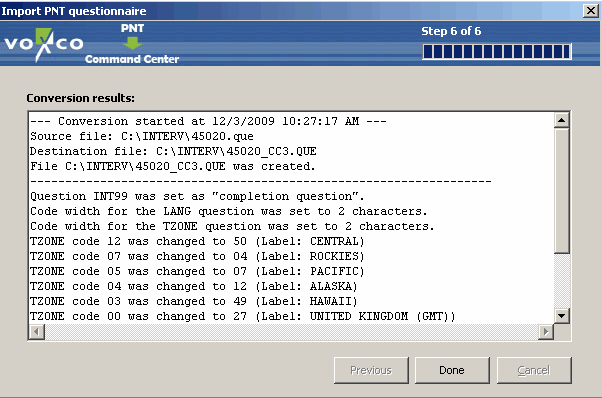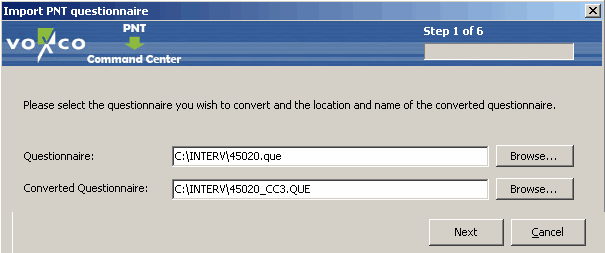
Questionnaires developed for Voxco's Interviewer version 4 and earlier have a number of aspects which make them slightly incompatible with the Command Center. We call them 'PNT questionnaires' since their project data was stored in Voxco's proprietary PNT format.
The aspects of incompatibility are:
LANG question (code width and valid codes)
TZONE question (code width and valid codes)
Method for designating the 'Completion Question'
Certain attributes of question choice codes
Syntax for some masks such as $PRONTO
The Design application features a utility (wizard) for creating a Command Center-compatible .QUE file from a 'PNT' .QUE file. Before creating the new .QUE file, it prompts and guides you for decisions about any incompatibilities it encounters relating to the above-mentioned aspects.
To convert a 'PNT questionnaire' to a Command Center-compatible questionnaire
In the main menu select File>Convert PNT Questionnaire. The dialog window for Step 1 will appear.
Step 1. Browse for the .QUE file to convert, and specify the location and name for the converted .QUE file. By default, the converted .QUE file will be the same as the source file with '_CC3' added to the filename, in the same folder. Click on Next.
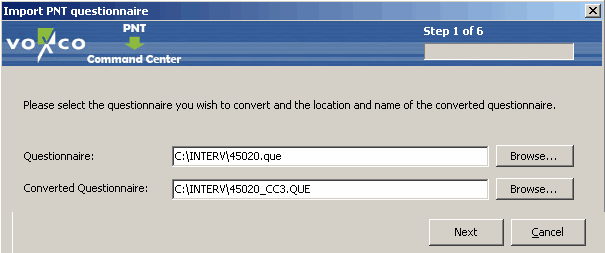
Step 2. You are prompted to choose the 'Completion Question' in the displayed list of questions. If it is already selected, your are notified accordingly. Click on Next to proceed to the following step.
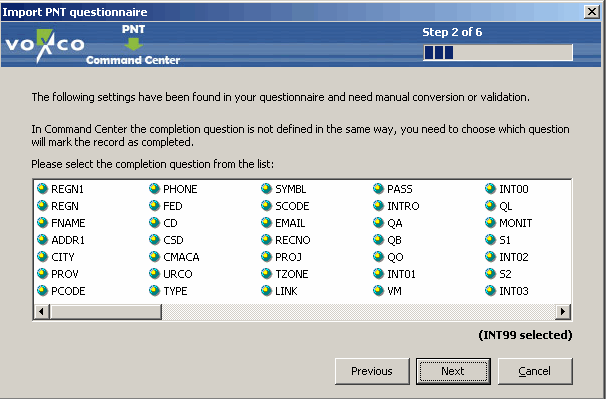
Step 3. If a LANG question is not detected, you are asked to specify where it should be located. You are prompted to set/change the questionnaire's language codes and descriptive labels. Click on the Next button to proceed to the next step.
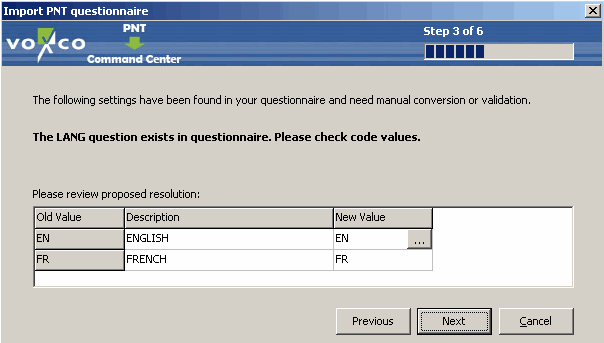
Step 4. If a TZONE question is detected in the questionnaire, you are prompted to check and adjust the timezone codes. Click on the Next button to proceed to the next step.

Step 5. Any inconsistencies in choice code attributes and masks will be listed together with instructions on how to correct them. Click on the Convert button to create the new .QUE file.
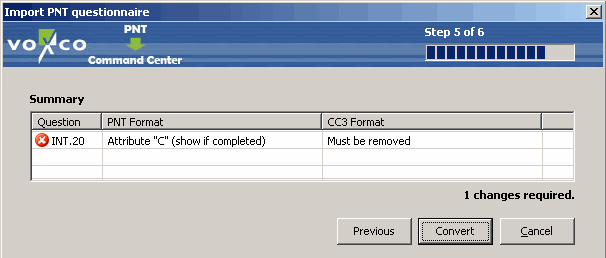
Step 6. On conversion, a log is created. All changes contained in the log are shown on screen; the location of the log file is included in the log itself. Click on the Done button to exit the utility.